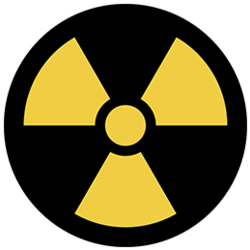Posts and how to...
Many useful articles and instructions!
- We agree that we are not a robot
- Click the button create a new wallet. We read the warning again.
- Save the seed phrase key in a safe place.
- We also memorize the phrases themselves.
- The address of the wallet to which we send coins.
- Amount to send. Important: you need to take into account the transfer fee. It will be added to the transfer amount.
How to use Yenten Web Wallet - ccore.online
How to use Yenten Web Wallet - ccore.online
Open the site https://ytn.ccore.online/web_wallet
ATTENTION: save all keys and seed phrases, without them you can lose access to coins !!!


To find out the address for receiving coins. Press the corresponding button.

On the screen we see the address to which you can mine or transfer coins.

The advantage of this wallet is that you can get multiple addresses. It can be convenient. Click the All Addresses button.

On this page, you can generate a new address. Multiple addresses can be created based on this phrase.

The new address appears on the list. You can create more addresses.

To transfer coins, click the Send button.


We see that the coins have arrived in the wallet. But to spend them, you need to wait some time.

Thanks - jimwal (YTN: YfYSTdjC8Y6eMQiBPbSE7JZ2QufSgS9NyN)